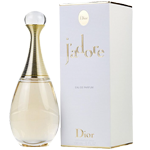- Free delivery *
- Pay off over 4 weeks to 12 months
- Instant, easy, direct debit available

Go to the "My Account" menu and click on "My Orders".
Your recent orders will be on display.
On the order you wish to make a change, select "View Order".
Here you will be prompted with a list of information related to the order.
If you scroll to the area "Layby Order Information", you will see the option to
"Adjust payment plan". Click this option.

You will now be prompted with multiple options to make changes.
Select the options under "Change Payment Frequency" to alter
the frequency to weekly, monthly or fortnightly payments.
OR select "Change next payment date" to alter the date of your next instalment payment.

Finally select the "Update Layby Plan" option when you have finalised your change.